Another late night, trying to get everything finished up for tomorrow. I learned a difficult lesson about working with gif in Adobe Photoshop CS3. I made a gif animation and saved as only gif, forgot to save the raw file and I needed to reedit the animation and Photoshop CS3 only open it as one frame.
From back in the days, I remember Photoshop allowing you to open already created gifs using image ready, but that feature is gone in CS3. I did some goggling and found out that the option is back in CS5 after user complaints. But I only had CS3 and I needed a solution. So, I started searching and found out that, I might be able to use Quicktime to load it into Photoshop as video.
So here is the solution.
I downloaded and installed latest version of Quicktime from Apple's site. You don't need pro. This will enable the following option to import in Photoshop.
Files > Import > Video Frames to Layer
Browse to the folder where the gif animation is and type in *.gif into the file name field and press enter. You can now see all gifs. Select one and load. Make sure you select make frame animation tick mark and click ok.
The final presentation is ready, now all we have to do is practice and dress nicely.
http://hongkong.proximity.on.ca/muhaque/presentation_final.pptx
Friday, April 23, 2010
Thursday, April 22, 2010
Presentation Proofs
Started on the presentations tonight. Can't believe how long this is taking, it's 4am and I am still not done, Making charts and gif animation is proving to be difficult, I lost my touch with graphics. Presentation 2 and 3 are complete. Presentation 1, which is mine is still in progress. I made a nice diagram/animation that explains what how the secondary architecture works for the common folks.
80% complete presentation in pptx
I am including the link to the 80% complete power point so rest of the folks can start practicing their voice overs.
80% complete presentation in pptx
I am including the link to the 80% complete power point so rest of the folks can start practicing their voice overs.
Saturday, April 17, 2010
Poster Proofs
The class voted and Design 5 Was selected, except top banner was to have a light colour and fonts needed to be bigger. I just finished updating the template. Now its time to start putting on the graphics and text together for all the poster. I am switching from Photoshop to Power point because of printing requirements, also it will be easier for other students to edit their own posters.
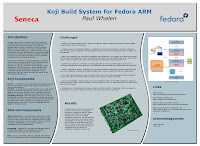 First up is Koji Build System for Fedora ARM:
First up is Koji Build System for Fedora ARM:
Just needs another diagram about how koji hub works and it's complete.
update: Diagram created from Chris' sketch.
DXR:

Koji Cert Creation:
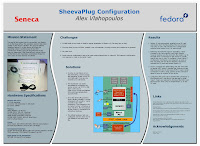 SheevaPlug Configuration
SheevaPlug Configuration
Intro poster: More information is required before creating a poster. I will be doing some research tomorrow.
Koji builder poster: There isn't any info at all here. Needs updating.
Dead tired. These posters took longer than I thought it would. Time to sleeeep.
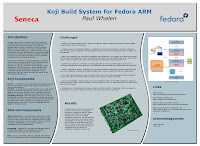 First up is Koji Build System for Fedora ARM:
First up is Koji Build System for Fedora ARM:Just needs another diagram about how koji hub works and it's complete.
update: Diagram created from Chris' sketch.
DXR:


Koji Cert Creation:
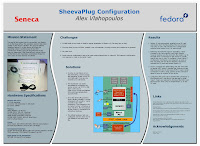 SheevaPlug Configuration
SheevaPlug ConfigurationIntro poster: More information is required before creating a poster. I will be doing some research tomorrow.
Koji builder poster: There isn't any info at all here. Needs updating.
Dead tired. These posters took longer than I thought it would. Time to sleeeep.
Friday, April 9, 2010
Poster Template for Fedora ARM
Pick a design you guys like or suggest something else and I will create it. Also send me all your info and screen shots if its not on your wiki. If you also taken notes on paper or drew diagram, scan and send them to me and I will create digital version for the poster. Thank you.
Subscribe to:
Comments (Atom)




